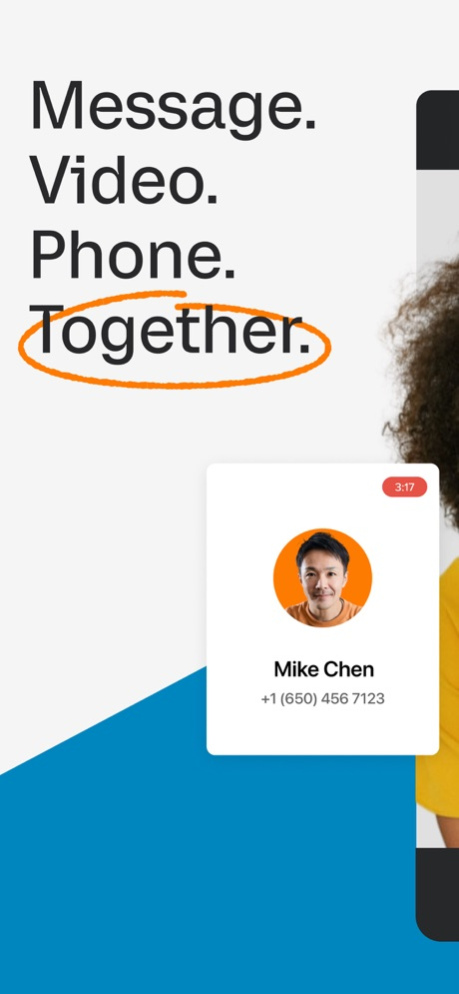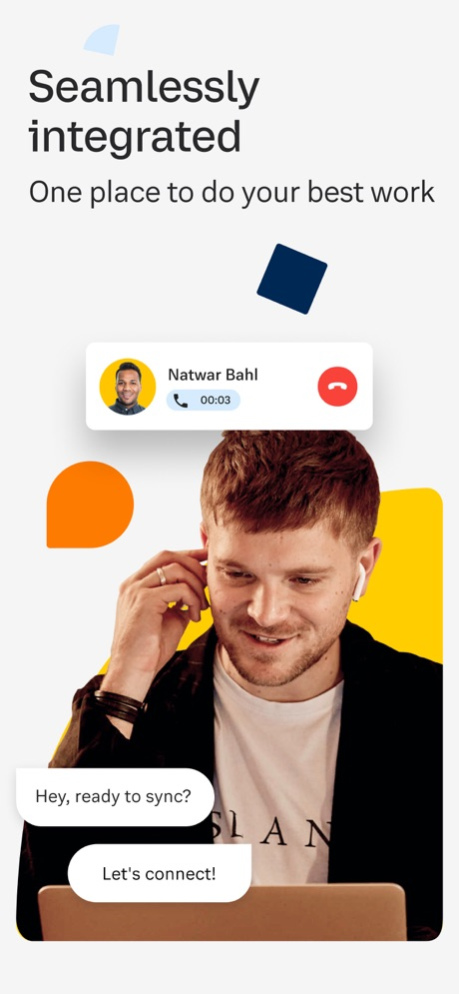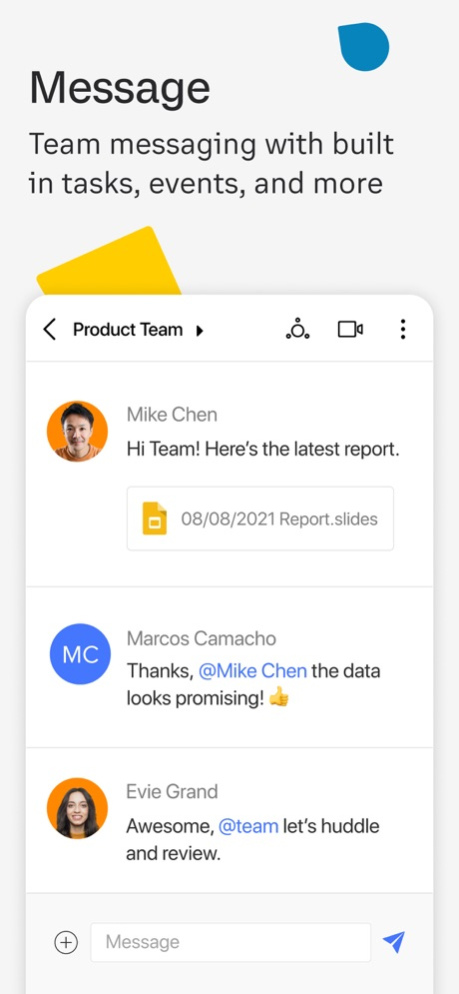RingCentral for Intune 24.1.20
Free Version
Publisher Description
RingCentral for Intune helps admins protect organizational data for personal BYOD (bring your own device) environments through mobile application management (MAM).
Before you can use this version of RingCentral, your company must set up your work account and have a subscription to Microsoft Intune.
If you are looking for the non-managed end-user version of RingCentral, download it here: https://apps.apple.com/us/app/ringcentral/id715886894
RingCentral for Intune gives users all the features they expect from RingCentral, including messaging, video and phone on one simple app, while providing IT admins access to granular security controls to prevent corporate data loss. These security controls allow for IT to remove any sensitive data in the event your device is lost or stolen, and much more.
IMPORTANT: The RingCentral for Intune app is currently available as a beta product. Some functionality might be unavailable in certain countries. If you have questions about how RingCentral for Intune is being used within your organization, your company’s IT administrator should have those answers for you.
Mar 21, 2024
Version 24.1.20
· Message reminders: Use reminders to help you revisit specific messages or tasks.
· Filtering contacts by department: After searching contacts, you can tap View all and then the filter icon to see the results by department.
· Push to Show: Share your camera view with your Push to Talk channel participants to show them what you’re seeing.
· Call-specific ringtones: Set specific ringtones for each of your phone numbers. You can also set specific ringtones for internal and queued calls.
· Expanded emoji library: Our emoji library just got a lot bigger. We've added more emojis to liven up your conversations. Share your mood or sprinkle some fun into your chats with new faces, gestures, objects, and more.
· Phone end-to-end encryption: Add an extra layer of security with end-to-end encryption (E2EE) for all your desktop, mobile and web browser calls.
About RingCentral for Intune
RingCentral for Intune is a free app for iOS published in the Office Suites & Tools list of apps, part of Business.
The company that develops RingCentral for Intune is RingCentral, Inc. The latest version released by its developer is 24.1.20.
To install RingCentral for Intune on your iOS device, just click the green Continue To App button above to start the installation process. The app is listed on our website since 2024-03-21 and was downloaded 1 times. We have already checked if the download link is safe, however for your own protection we recommend that you scan the downloaded app with your antivirus. Your antivirus may detect the RingCentral for Intune as malware if the download link is broken.
How to install RingCentral for Intune on your iOS device:
- Click on the Continue To App button on our website. This will redirect you to the App Store.
- Once the RingCentral for Intune is shown in the iTunes listing of your iOS device, you can start its download and installation. Tap on the GET button to the right of the app to start downloading it.
- If you are not logged-in the iOS appstore app, you'll be prompted for your your Apple ID and/or password.
- After RingCentral for Intune is downloaded, you'll see an INSTALL button to the right. Tap on it to start the actual installation of the iOS app.
- Once installation is finished you can tap on the OPEN button to start it. Its icon will also be added to your device home screen.